Introduction: Whether you’re a blogger, a company owner, or a creative person trying to build a significant online presence, how to learn WordPress step by step can be an enormously gratifying path. The detailed instructions in this manual will walk you through every stage of how to learn WordPress, from the fundamentals to more complex ideas. You’ll be equipped with the information and assurance necessary to use the WordPress platform and build your own gorgeous websites by the time you finish reading this tutorial.
Table of content
- Understanding WordPress’s Fundamentals
- Installing WordPress on Your Website
- Using the WordPress Dashboard to navigate
- Exploring Themes and Plugins
- Content Management and Creation
- Customising the Look of Your Website
- Developing WordPress SEO
- Website Security Assurance
- Using Modern Methods to Scale Your Website
- ongoing education and resources
How to Learn WordPress step by step:
1. Understanding WordPress fundamentals:
Over 40% of websites on the internet are powered by WordPress, a flexible content management system (CMS). It is recognised for being flexible and user-friendly. To start off on your adventure, it’s crucial to comprehend WordPress’ core ideas:
Posts vs. Pages: WordPress makes a distinction between posts and pages. Pages are more static and used for permanent information like an About page or a Contact page, whereas posts are used for time-sensitive material, like blog entries.
Tags and categories: These aid in structuring your material. While tags are more specialised terms, categories cover a wider range of themes.
2. Installing WordPress on Your Website:
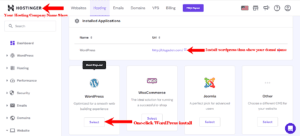
You need a domain name and a hosting company to begin using WordPress. Install WordPress on a dependable hosting platform, then connect it to your domain. One-click WordPress installs are available from many hosting companies, simplifying the procedure.
3. Using the WordPress Dashboard to navigate:
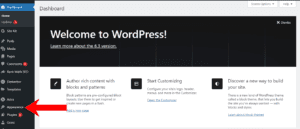
Enter your WordPress dashboard after setting up your website. This is your control panel, from which you will oversee every aspect of your website. Learn about the Posts, Pages, Media, Appearance, and Plugin parts of the dashboard.
4. Exploring Themes and Plugins:
The look of your website is managed by themes, while functionality is added through plugins. You may find free themes in the WordPress theme library or pay for premium themes with greater customization possibilities. Plugins improve the functionality of your website, including social media sharing and SEO optimisation.
5. Content Management and Creation:
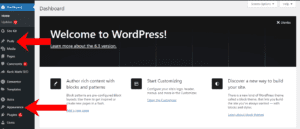
WordPress is excellent at producing content. Go to “Posts” > “Add New” to start a new post. Use the visual editor to create your material, add photos and other media, and organically incorporate the emphasis term (in this example, “WordPress”).
6. Customising the Look of Your Website:
To change your website’s appearance, go to the “Appearance” area. Among other things, you may change the typefaces, headers, and footers. A distinctive and visually appealing website that supports your brand is the objective.
7. Developing WordPress SEO:
Search engine optimisation (SEO) is essential for increasing the visibility of your website in search results. Install a plugin that will help you optimise your content for target keywords, such as Yoast SEO. Make suitable use of the focus keyword “WordPress” in your articles’ titles and meta descriptions.
8. Website Security Assurance:
Security comes first. To avoid vulnerabilities, keep your WordPress version, themes, and plugins updated. Install security plugins to monitor and defend your website against unwanted activity, such as Wordfence or Sucuri.
9. Using Modern Methods to Scale Your Website:
how to learn WordPress step by step, explore increasingly sophisticated WordPress strategies as you gain experiences, such as custom post types, custom fields, and child themes. These allow you to design intricate websites that are suited to certain requirements.
10. ongoing education and resources:
Since WordPress is a dynamic platform, updating frequently is crucial. To remain up to date, subscribe to WordPress blogs, forums, and YouTube channels. You may broaden your knowledge and develop your WordPress expertise by taking how to learn WordPress, online courses and tutorials.
How to learn WordPress step by step – Video for you:
How to learn WordPress step by step: conclusion
The thrilling experience of mastering WordPress step-by-step equips you to build and maintain stunning websites. You now have a strong foundation from knowing the fundamentals to mastering more complex methods thanks to the advice in this tutorial. Remember that you will grow more adept at utilising WordPress to its fullest extent as you practise, investigate, and discover new things. Accept how to learn WordPress step-by-step learning procedure, then observe your digital works come to life!
